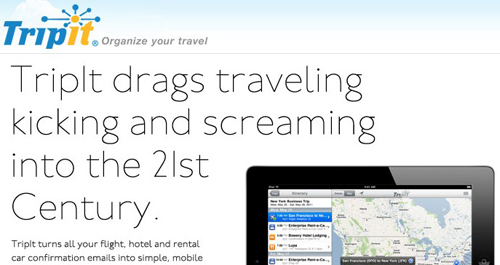Internet technology is evolving rapidly with time. For developers, it has now become easier to develop a web app that is compatible with multiple browsers. However, cross browser testing is sometimes overlooked in web development. Understanding cross browser testing is very crucial for every development team member, as it has become a necessity for the businesses who want to run their web app smoothly on every platform.
Cross browser testing is the process of testing a web app across multiple combinations of browsers, OS, and devices, which is not an easy task to execute. Developers and testers often don’t find it easy to perform cross browser testing because they have to test everything from functionality to user experience of a web app.
Well, we cannot deny the fact that there will always be challenges in cross browser testing. But, the important thing is how we overcome these challenges. So, in this article, we have mentioned some of the most complicated challenges faced during cross browser testing and how to deal with them.
Challenges in Cross Browser Testing
The list of difficulties in cross browser testing is very long. But, before mentioning those challenges, it is necessary to know that you’re rightly performing cross browser testing. For instance, if you are testing the functionality of your web app, then it’s not a part of cross browser testing. It is a repetitive task that is performed to ensure every function of your web app is working properly. However, testing functionality of your web app across different browsers is considered as cross browser testing. So, let’s have a look at the challenges that we face in cross browser testing.
– 1. Testing all Combinations is Not Easy
Some people still believe the ideology that if a web app works fine in one browser, then it will work equally in all browsers. But, such thoughts must vanish from their mind because every browser has its own rendering engine, behavior, and bugs – so, they render web apps differently.
For example, let’s consider that a web app is accessed on Chrome, Firefox, Opera, Safari, and IE on macOS, Windows, and Linux operating systems. Now, it seems to be very normal to test the web app across all these combinations. Well, it is quite manageable if we look at it like this:
– Windows: 5 Browsers
– macOS: 4 Browsers
– Linux: 3 Browsers
It is a total of 11 browsers that can be tested easily. But, if we consider the latest versions of all these browsers with the earlier releases of Operating system, then the combination extends to 33. Also, if we include both the 32-bit and 64-bit operating system, then the list increases to 66. Now, it is definitely a big list to test, and each combination will take around one hour for testing without including any bug fixing. But, many development teams can still test web app across all these combinations.
However, it’s not necessary that every user update their browser or operating system time-to-time. For example, many people still use Windows 7 on their system. Now, you can see where we are going with this. So, there is no denying that testing your web app across all the combinations is one of the biggest challenges in cross browser testing.
How to Deal with This Difficulty?
The best approach toward this challenge is to analyze whether testing your web app across all these combinations is necessary or not. It can be achieved by using an analytical tool and formulate a cross browser testing strategy that will help you understand what type of users visit your website and which browsers, OSs, or platforms are widely used to access your site.
However, if you find out your web app is accessed across almost every combination, then you can take help from online selenium grid, such as LambdaTest where you can test your site across more than 2000 browser/OS combinations.
– 2. Continuous Browser Updates
To stay ahead in the competitive browser market, all browsers keep getting new updates in every 8-10 weeks, especially major browsers like Chrome and Firefox. Also, users often set their browsers to automatic updates, so they don’t even realize when a new version of their browser has been installed on the system. Though browser updates are necessary as they provide new features and more quirks, they also come with more bugs.
Also, different browsers are updated on different times, which means if you’re testing 3-4 browsers, then you’ll update your browser first and retest your web every 4-8 weeks on these browsers.
It is no less than a nightmare for testers to update their testing script for new versions of the browser every 4-8 weeks. Many testers often avoid testing their web app compatibility across every new update of browser and later face problems in browser compatibility.
How to Deal with This Challenge?
Dealing with this challenge seems to be very difficult for most testers. But, there are two approaches that we can take into consideration. The first approach is ignoring testing your web app across new versions of the browser until some customers report a bug related to your web app compatibility.
The second approach is to automate your web app cross browser testing on a cloud platform, such as LambdaTest Selenium Grid to keep up with the latest versions of browsers. The biggest benefit of automated cross browser testing is that you don’t have to worry about the updates of browsers.
– 3. It’s Not Easy to Automate Cross Browser Testing
As mentioned earlier, the first two challenges can be fixed easily with automation. But, the biggest challenge is that it’s not easy to automate cross browser testing. If you’ve never attempted to automate cross browser testing, then it might look like an easy solution to you. Some testers, especially beginners think automated testing is all about test early, test often, take screenshots, rinse, and repeat.
But, that’s not the case! Automated cross browser testing is much more challenging than you think.
The first complicated thing in automated testing is to choose an automation tool. Usually, the primary goal of automation testing is to test the functionality of web pages, which can be achieved using an automation tool. But, there are many tools to choose from, such as Selenium, QTP. And it takes considerable time to select the right tool and then preparing for automated testing. Also, it requires additional efforts for cross browser testing, such as writing a test script, defining capabilities of your test script, etc.
Most testers often don’t give much thought to automation for functionality testing. But, what about the layout test automation? Well, it can be achieved by detecting changes in the screenshots, but it is more complicated than it seems. Screenshots depend on the resolution where they were taken and the UI elements of the browser.
How to Deal with This Difficulty?
The one and only solution for this difficulty is to choose a tool or platform that have the core capabilities to automate cross browser testing. The core capabilities include testing web app across combinations of browsers/OS, taking HD screenshots, record video, find bugs, and provide a solution to fix them.
One such platform is LambdaTest Selenium Grid that allows you to test your web app across multiple browsers, OS, and devices while giving you the facility to take screenshots and record video of your testing process.
Conclusion
Cross browser testing is essential to run your web app smoothly across all browsers. But, the difficulties in cross browser testing often stop testers and developers to perform cross browser testing. So, here we mentioned the most difficult challenges in cross browser testing and also provided a solution to face those difficulties.